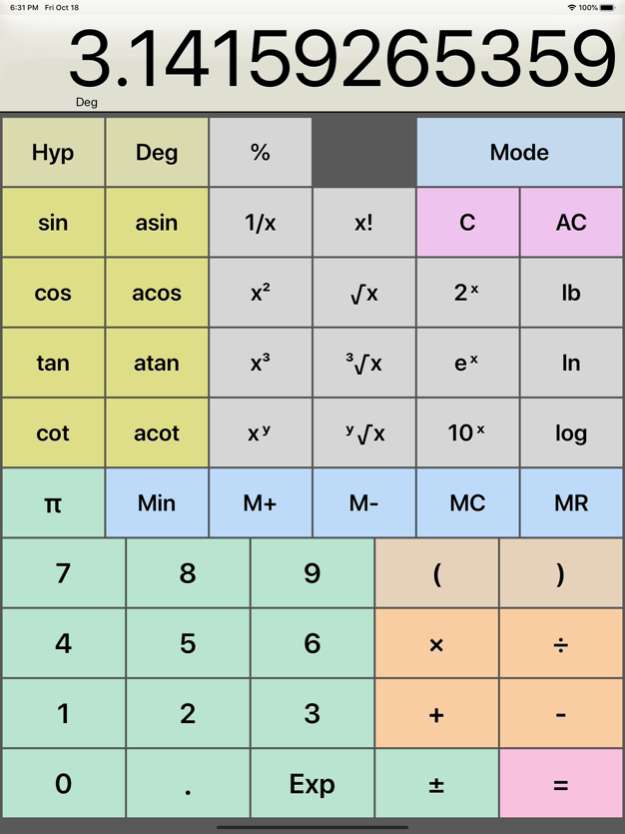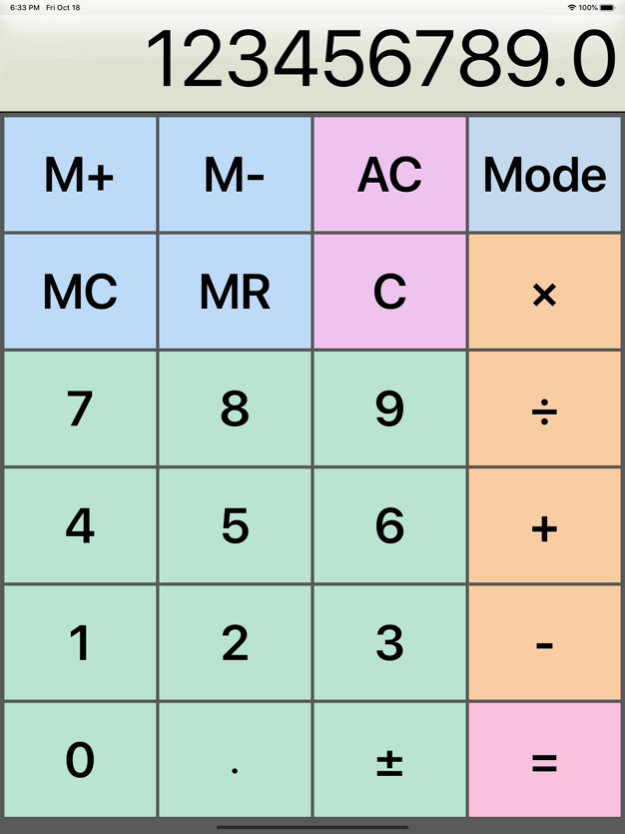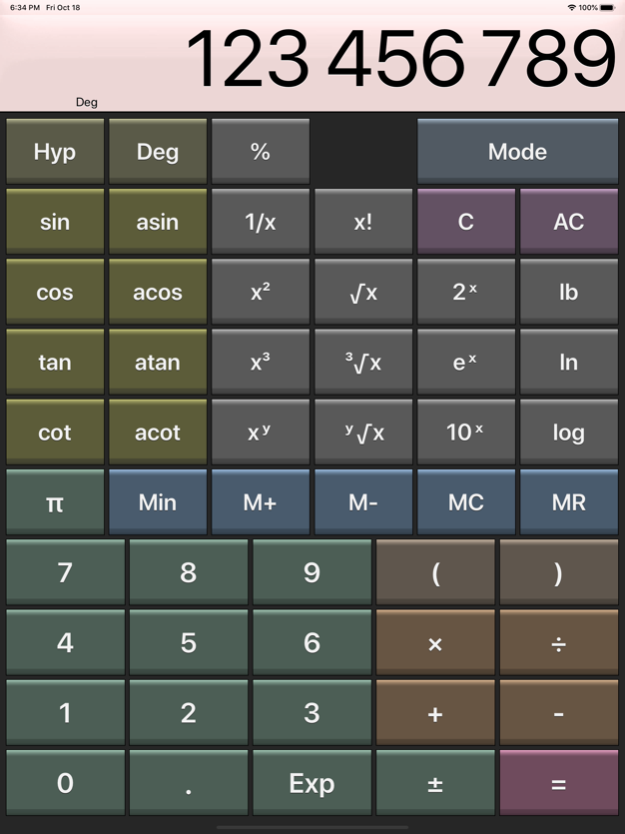Kalkulilo (Calculator) 5.0
Paid Version
Publisher Description
Kalkulilo is a comfortable calculator program and offers several different modes.
- The scientific mode offers all the usual functions and operations like the basic arithmetical operations, power, logarithm, roots, trigonometry etc.
- In the statistics mode you can create a sample by adding several values and then calculate mean, median, quantil values, variance, standard deviation, range etc.
- Trigonometry mode provides lots of trigonometric functions
- The base/radix mode allows you to do calculations with numbers of base 2 to base 36
- The Time mode lets you directly work with time values (hours, minutes seconds)
- A simple calculator is also included, with just the basic operators and large buttons.
Colorized keys will help to distinguish between the different categories of the functions and operations. The user interface (design, colors) can be customized.
The App also includes a calculator widget for the notification center and a calculator App for the Apple Watch.
Note: This app uses ads to generate revenue to cover the costs for developement and support, and to be able to provide the App for free. But you can get rid of the ads permanently for a small fee via In-App purchase.
May 22, 2022
Version 5.0
- New calculator mode added which deals with absolute values, integral, fractional, signum, ceiling, floor, truncate, gcd, lcm functions
- New option in the settings to copy numbers in the country-specific number format to the clipboard
- The swipe gesture to switch between the calculator modes can be switched off in the settings.
- The Watch App has received a slightly different design and layout
About Kalkulilo (Calculator)
Kalkulilo (Calculator) is a paid app for iOS published in the Office Suites & Tools list of apps, part of Business.
The company that develops Kalkulilo (Calculator) is Alexander Clauss. The latest version released by its developer is 5.0.
To install Kalkulilo (Calculator) on your iOS device, just click the green Continue To App button above to start the installation process. The app is listed on our website since 2022-05-22 and was downloaded 6 times. We have already checked if the download link is safe, however for your own protection we recommend that you scan the downloaded app with your antivirus. Your antivirus may detect the Kalkulilo (Calculator) as malware if the download link is broken.
How to install Kalkulilo (Calculator) on your iOS device:
- Click on the Continue To App button on our website. This will redirect you to the App Store.
- Once the Kalkulilo (Calculator) is shown in the iTunes listing of your iOS device, you can start its download and installation. Tap on the GET button to the right of the app to start downloading it.
- If you are not logged-in the iOS appstore app, you'll be prompted for your your Apple ID and/or password.
- After Kalkulilo (Calculator) is downloaded, you'll see an INSTALL button to the right. Tap on it to start the actual installation of the iOS app.
- Once installation is finished you can tap on the OPEN button to start it. Its icon will also be added to your device home screen.